Update (06-09-10): at least one report in the comments confirm stability of the hack when applied on the E7500 processor as well. Its almost one year down the road from the original hack and my E7400 is still running smoothly at 3500 MHz. I recently took the Dell apart again to fit a new Intel X25-M SSD 80 GB in it and was quite surprised at how absolutely clogged up the machine was with dust; biyearly hovering of PSU and CPU fans is definitely called for.
This particular hardware hack was performed using a modified edition of the so-called BSEL hack on the Intel Core 2 Duo E7400 processor that I got with the machine from Dell. Unfortunately only older guides for BSEL hacks seem to be floating about and most of them require use of conductive ink. Not so easy.
Basically after finding image on ocforums.com showing a 1066 MHz to 1333 MHz FSB hack performed by using tape I rejoiced; the worst thing that could possibly happen was a total Dell meltdown.
So I took the Vostro apart (they are by the way incredibly nicely build (and silent) machines) and put, I’m sorry but yes, ordinary-99-penny-postoffice-brown-tape over one of the pins on the bottom of the CPU. This tape was cut out to fit on a scientific scale by using a pair of kitchen scissors. See image.


This worked when I put in back in the computer and actually allowed me to boot into Windows with a 3491.3 MHz (332.5 * 10.5) clock speed, so I decided to run a few benchmarks. First of all I did 2 hours of Prime95 stress testing (I know probably too little but the temp stabilized already after an hour so I’m not concerned) which worked flawlessly and only took the temp up to a max of 50c (measured with Core Temp) on one of the cores.
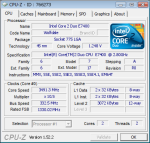
Then, seeing as the temperature was stable and so forth I found it prudent to put some actual evidence up to suggest that this is not total bullcr*p, tada, enter CPU-Z verified overclock, or seeing as you may find me trustworthy anywho simply have a closer look at the image on the left.
As a final little prod to make it clear that this is absolutely all in all brilliant I took an extended screenshot from PerformanceTest (nice benchmark software from PassMark; they have free 30 day trial out and that should do fine if all you want to do is ascertain the awesomeness of your overclocking adventure). In order to view the image full resolution you’ll have to click it a few times to get the fullscreen version and then make sure your browser isn’t scaling it to see the neato details. One more thing: “This Computer” represents the 3.50 GHz overclock and the other two are simply in there for you to see that not only is the CPU at this speed about 15-20% faster than stock speed but it also about 15% faster than the much more expensive Core 2 Duo E8400 (!)

What the above does not touch upon is the fact that the increased FSB (1066MHz to 1333MHz) has allowed everything from the (admittedly shitty) integrated graphics card to the RAM to run 10 to 15% faster. And it shows. Now.. about that solid state drive..
Impressing what a small piece of tape can do! Thanks for the tip… c,”)
Can you use clear or black electric tape?. I will try to attempt it over this weekend.
Either should do fine but I would personally choose the one of them that is easiest to ‘cleanly’ cut-out and apply; we’re talking about quite small dimensions. Good luck and let me know how it goes.
I tried this on my E7500, is there any reason why it didn’t work? I assumed it would work as it’s basically the same.
Can you provide more details. How did it not work? Did you cover the pin completely and not any of the surrounding pins? Also I found that I nearly put the tape on in wrong side of chip when I initially did my OC! Apart from that I can report that my Dell is still running completely stable at 3.5GHz two months later. Its also worthwhile remembering that the E7500 has a multiplier of 11 which causes this pin trick to make the clock jump to 3.6GHz instead of 3.5GHz; the added 100Mhz might simply be too much on this particular chip.
Sorry about the really late response, been busy. Hmm, I did exactly as you shown in the picture, I’ve tried a few times just to make sure. It probably is too high for the chip, the computer fails to boot, it shows a yellow light instead of the normal blue one and you can hear the fan spinning loudly, I’d probably have to look for a better heatsink or something.
so you just used ordinary office tape?
how about those black electric tapes? will they work?
I’m also have a dell with a E7400 in it :D
Thanks
I’m sure electrical tape would be superior to what I used (important thing is to cover just the one contact). Sorry about reply time btw: been away from the interwebs for bit.
Did you have to change the core voltage at all? Has it been running stably?
No voltage change (which would only be possible through software hack anywho, there’s no way of changing voltage in Dell safe-for-the-whole-family bios). Machine is running completely smooth, just did a a hour long HD content H264 video encode earlier today and no hiccup whatsoever.
Thanks a lot for the tip, it worked great!
I realized that Dell makes it very hard to change the stock cpu cooler (I had purchased an AC Freezer 7 pro which proved insurmountably difficult to install); but it turns out that the stock cooling is working just fine after this mod.
Good to hear :), give a shout if everything runs according to spec over the coming months!
Very useful guide , did this on my e7500 2.9ghz and it works falwlessly !! 3.666ghz =)
thankyou
You’re welcome Chris, happy you had success with the e7500 (unlike Benjamin earlier in this thread). Leave a note here in case there’s any changes in stability – for now I have updated the article to let other e7500 users know it could work for them too.
Thank you for posting this awesome guide! I had no idea you could do this without conductive ink, your way is so much easier.
I did this on a Dell Vostro 230 with a E7500 and it works perfectly (now running at 3.66GHz). The whole job took less than 5 min. with 0 cost involved. I used a small piece of masking tape. The CPU core temp reaches 57*Celcius under prime95 torture test and the computer is still silent and 24/7 stable.
Thanks again.
I have a Dell vostro 220 with a e7300 but when I tried this method, my computer was very unstable. Applications would force close and prime95 would fail on the first test. Any thoughts please? Thank you.
The only suggestions I have would be a) to double check that the tape is 100% covering and not touching neighboring contacts underneath the chip and b) to make sure that the heat-sink is on 100% right and that the thermal paste underneath is spread right. If none of these items are to fault then I’m afraid there’s nothing more to do since the Dell doesn’t allow any kind of BIOS tweaking – its a game of lucky/un-lucky silicon! Let us know how it goes!
I tried it again and prime95 still crashes on the first test. Out of curiosity, is there any harm on keeping these settings or should I remove the tape even if it doesn’t pass the test.
“…is there any harm on keeping these settings”, unfortunately yes – the errors you see in prime95 are caused by the silicon in the CPU becoming unstable, most likely due to overheating.
Thank you.
I’ve got the hack to work on my E7400 (dell vostro 220) but it’s not stable when at full load
update: I’ve done a 1.375v mod to it (following a spreadsheet i’ve found online) this seems to have made it stable (well it’s done 8 hours on prime95) but I’m going to try out some low voltages as the e7400 chip is only rated to do 1.3625v
Sounds great with volt hack, can you provide link to spreadsheet and details of how you carried the job out? Seems a relatively minor volt boost; I wouldn’t worry about it if cooling is okay – especially not since the e7400 clocks volt down when not under load (you can check with CPU-Z whether your hack has disabled the down-regulation of voltage).
forget where i found it now, but i’ve uploaded a copy here http://www.mediafire.com/?eb2z1956fhw9p71
cpu-z seems to show it adjusting between 1.2-1.344v but i’m under the impression the volt reading in software isn’t all that accurate?
on prime95 @ full load i was getting temps up to 66 degrees but on Intelburn it was going above 75 degrees so i stopped them. For my uses i suspect I’ll probably be safe but i’ll probably play around a little more.
FYI i used some copper wire (£1 off ebay) to bridge my connections and standard parcel tape to cover the pins where needed
update, i’ve just adjusted the volt mod on my CPU to 1.325v and I’ve been able to complete the intelburn test while keeping the core temp within 68 degrees (hovers around 56 degrees on prime95 but haven’t had the time to run it for hours).
Hopefully the fact it’s completed the intelburn test 5 times is a good sign, there’s probably scope to adjust the mod to 1.35v on my CPU before having to really worry about the core temp. Will update if there’s anymore developments.
ok i have tired this mod many times but i can see it switch from 1995.1MHz x6.0 to 3491.3 MHz x10.5 but my fsb stays at 1333MHz… am i getting bad connection blocking. or whats up i am using black vinal electrical tap. what is a good thing to use becides the tape described
What you’re seeing is successful speedstepping technology: all modern Intel CPUs (and probably others) do this to conserve energy when the CPU is not under load: put it under continual load and it will stay at 3491.3. Congratulations with what sounds like a perfectly good overclock to me..!
thank you :)
PLEASE HELP….im about to do this. I have read and re read your guide without an answer to this question. After i put the tape on, do i need to do anything to make the computer recognize the overclock…like when starting up do i need to go into bios or anything. please let me know…i need it done by this weekend for star wars beta testing
Help is at hand and answer is simple: no – the whole point about this overclock is that Dell is extremely restrictive about their BIOS, you cannot set anything overclocking related in there! If the overclock is not working after following the guide then either the tape might not be on right (it is detail work, take time with it) OR (perhaps more likely), you have a different/newer CPU revision/type that doesn’t support this type of overclock. Careful with it or you might not have a CPU to test that Star Wars beta with ;)
thanks, but I have vostroo 220s E8400, as performed the overclockin? regards
A quick look at Intel’s fact sheet for the E8400 shows that the processor is already running at a FSB of 1333 MHz and can thus not be overclocking with this particular trick (since it works by upping the FSB from 1066 MHz to 1333 MHz FSB). However, have a look at this thread which deals with upping the FSB from 1333 to 1600, proceed with caution: might well fry the machine! ;)
were do i get the voltage hack?
Why not elaborate your question slightly now that you’re taking the time to write and submit a comment?
ok i have over clock my computer and when ever i put load on it ie games i get blue memory error or just restart. and i read something about a voltage hack to change voltage after overclocking?
And your computer is a Dell Vostro and you did the overclocking using tape hack mentioned in above article?
yes i did
Okay, you could look at soldering a solution directly on the CPU pins as is outlined here: http://vr-zone.com/articles/Intel_Core_2_Duo_Voltage_Boost/3904-4.html but honestly I suggest you forget about it since it is likely to FRY YOUR CPU. Just remove the tape and step away from the crime-scene. Please.
Greetings from Thailand. I can confirm this mod is working well, thanks for the awesome tip! I had to disable SpeedStep is the BIOS because CPU-Z wasn’t detecting the new frequency (the coefficient dropped to 6 instead of 10.5 in order to – I guess – still report the E7400’s stock frequency). It was fine with Core Temp though.
Cheers for for positive feedback. On the tech side of things: are you sure you need to disable SpeedStep? CPU-Z reports what the CPU is currently running at which should be the low multiplier unless it is under stress. Try enabling SpeedStep and running Prime95 at the same time as CPU-Z and see what it then reports!
excuse me, i have a dell vostro 220s with an e7500. if i were to try this trick would i have to change the fan or anything else?
No, not in my experience; the safest way to do it is to check the temperatures of the cores of your CPU using the ‘Core Temp’ program as outlined in the article. I did not change the fans in any way in my setup (the system is still running today, 3 years later, although it is no longer my primary box).
Would this mod work on a Dell Vostro 220 but on a E2200 Cpu? Thanks
Not sure, you might want to look at http://www.xcpus.com/reviews/e2-e4-e6-series-fsb-mods – it mentions the E2200 and looks similar to the hack applied in this article (not the same though!)
I realize this is an old post but I had to post my results. I found this page as the only motivating info on this mod after realizing my dell vostro 220 could not be overclocked in the bios. I have an e7500 2.93. Just installed the mod very quickly, and BAM !! No problems and first few cpu speed pro stats came up 3657 several times. I shut down some programs to get my idle down and now I am getting a solid 3765ghz !!!power and temps all stable. Amazing almost 25% increase!. And it shows :)… thank you so much for this !!! Im blown away. Best most successful overclock over
Why overclock a Pentium when cheap Core 2 Duos are available on eBay? 5 months ago I got an E7400 for $11. Great upgrade vs. E6550. And would completely own that wimpy E2200.
The job made sense 5 years ago, now, as you indicate, not so much! Thanks for writing about ebay situation: I’m sure info will come in handy for someone.
Just did this to my e7500 in a Vostro 220s. 5 minutes of work. 3.6 instead of 3 Ghz. Plex encoding of full HD content now runs supersmooth without glitches. The temperature stays even cooler than before since I removed the fans and vacuumed the cooling element.
No instability after several hours of stress testing with Prime95.
Superb, always nice with a success story involving CPU pins and tape. I still feel this is one of the most stable hardware hacks I’ve ever done – the original e7400 machine from this article is still running (its plenty fast for my family’s email/web requirements.. and then some!) and in daily use at 3.5 Ghz, 5 years later!
Hi, i put the tape, but it just boot up like it always does, went and check the clock speed and is still the same
what software did you use to overclock and do you need to change your psu’s votage
I have a 220 with a e8400, but i have a e7500 in another machine im not using. Im using my 220 mostly for light gaming (usually playing Assetto corsa 1080p with an amd 5750 gpu) in my living room. Will i gain any preformance with this hack on the e7500 or am i better off with the e8400 for gaming.
Im asking as the e8400 is better in the physics test, because im thinking physics might be important for gaming.
Also, is there a similar hack for the e8400 for even BETTER preformance :O
Confirmed bsel mod for e7400 core duo with conductive ink pen. just covering that one pin only gives u a slight oc to 3mhz connecting the 2 pins = 3.4 mhz
i have a vostro 220 – bios 1.3.0 – you can run xeon x3220 2,4ghz quadcore, mobo name “0p301d” best computer i ever had.